Audio Settings
These are the audio settings, where music or other audio files can be loaded to play over the track. This can be found in the settings tab of the sidebar.
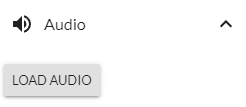
You can load audio of any supported format, such as mp3 or ogg. When loading an audio file, these are the settings presented.

The Enabled toggle can enable and disable the audio, where disabling the audio is the same as setting the volume slider to 0. The Volume slider controls how loud the audio plays, and the Start Time field controls at what point the audio starts playing from. A negative start time plays the audio at some point in the middle, while a positive start time adds some delay before the audio plays.