Offline Cache Fix
Version 1938.0 introduced a bug that prevents users from updating to later versions. Below are the steps to update to the latest version, at the cost of disabling offline mode. There are plans to reimplement this feature at some point in the future.
Chrome
1) Open the developer console with Ctrl + Shift + I.
2) Navigate to the “Application” tab in the tab list.
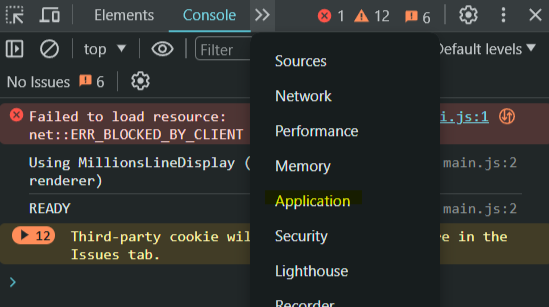
3) Find the “Cache storage” tab under the “Storage” section.
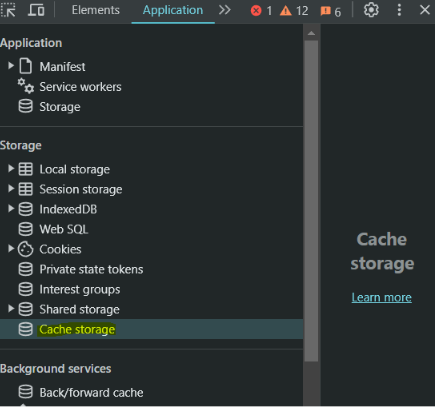
4) If there are any caches listed, right click on them and press “Delete”.
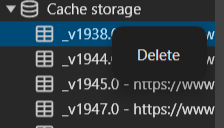
5) Switch to the “Service workers” tab under the “Application” section.
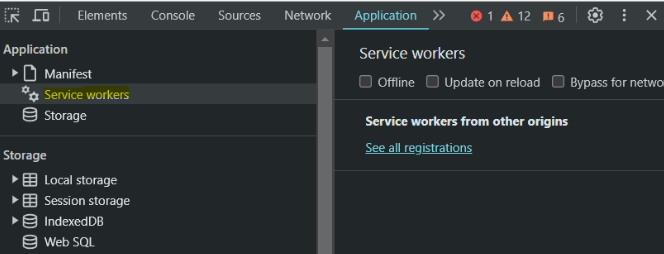
6) If there is a service worker listed, press “Unregister”.
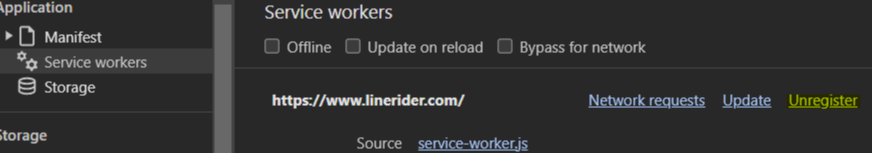
7) Reloading the page should now update the site to the latest version.