Linerider.com uses userscripts as the primary method of supporting mods. The following tutorial will walk through how to set up a userscript manager and install userscript mods.
Downloading Userscripts
1) Install a userscript manager supported by your browser. There are multiple options available, but this guide recommends Tampermonkey. This will allow mods to run in linerider.com.
2) Choose any number of mods to install. Mods can be found at the GitHub repositories listed here. To install mods, navigate to their respective github page, click “Raw,” then follow the Tampermonkey prompt to install.
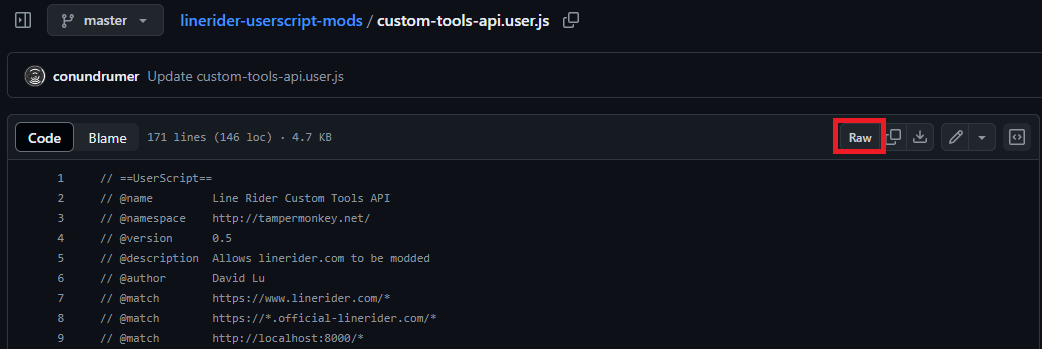
Step 2.1: Installing from GitHub
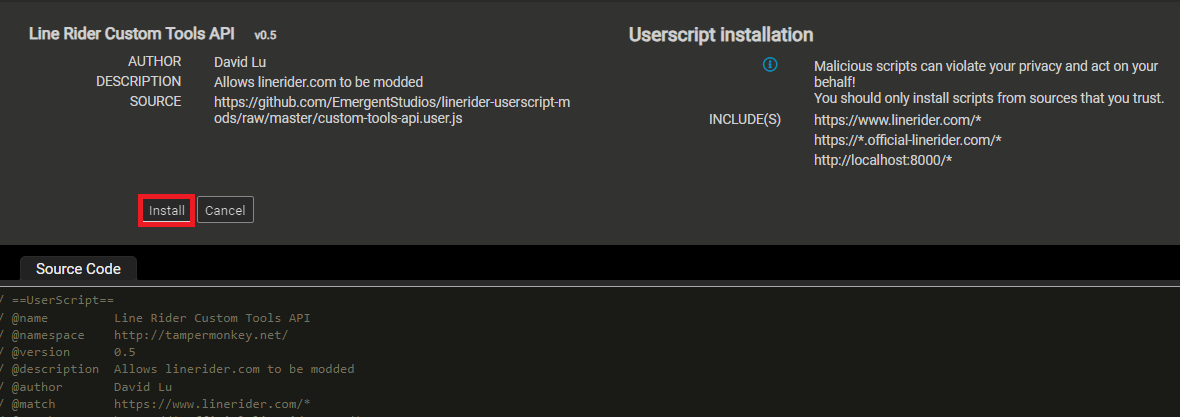
Step 2.2: Installing in Tampermonkey
3) Enable mods by going to Settings -> Advanced -> Mods Enabled and switching them on.
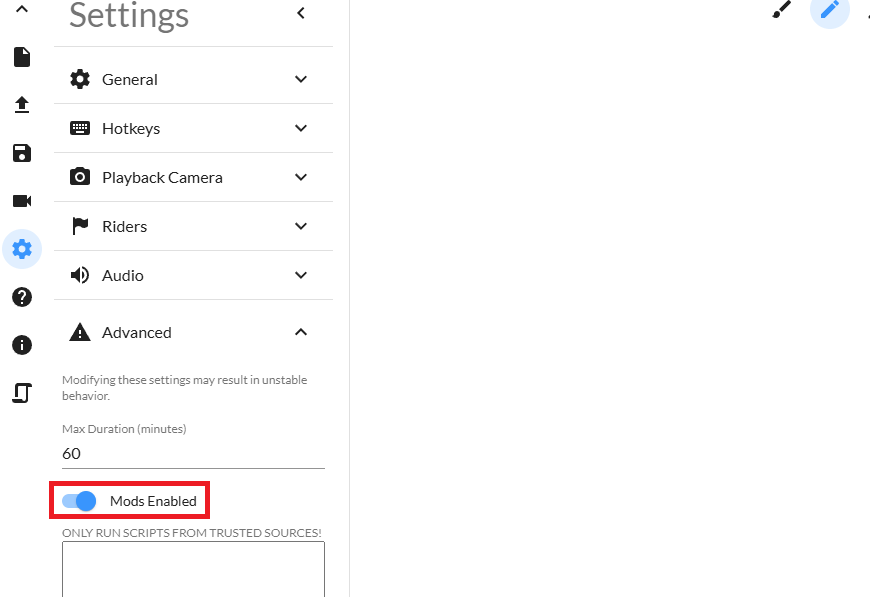
4) Developer mode might be required for tampermonkey to work properly. See their faqs for steps to enable it per browser.